How does MonkeyCrypt work?
When you launch the applet the first thing you encounter is the main program which lets you try out and apply different encryption types. On the left side of the window you can insert your input in the upper text field. Depending on your chosen encryption type you may set no, one or more keys to encrypt/ decrypt your input. If you are not sure which requirements are needed for an encryption type press the Help-button on the right side of the window.
MonkeyCrypt is a very powerful tool: You may change your alphabet in the settings to individualize all encryption types.
By pressing the Learn-button you can get detailed information about ciphers. If you press the Exercise-button a new window pops up challenging your knowledge about cryptography.
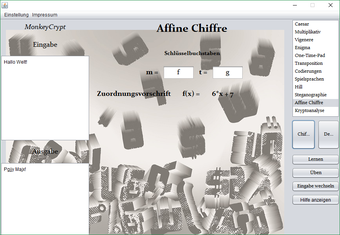
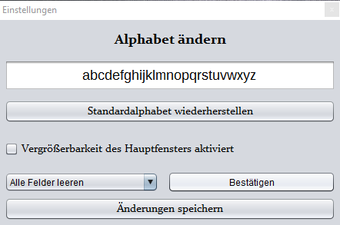
Diese Webseite wurde mit Jimdo erstellt! Jetzt kostenlos registrieren auf https://de.jimdo.com
